
Build the soultion that suits your business
- Today and tomorrow
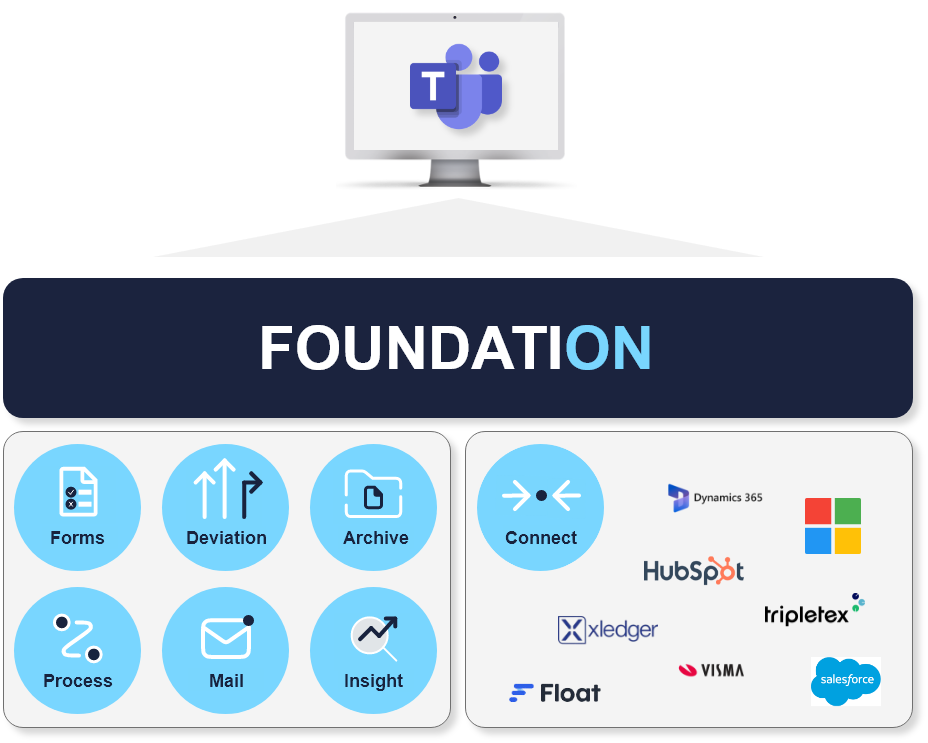
A solution that grows with you
ONwork is designed to be both flexible and modular. You only see and use the modules that are relevant to you and can easily activate new features as your needs evolve.
Its scalability makes it simple to adapt the solution to the entire organization or just selected teams. Start small and expand gradually – in line with your growth and project complexity.
Modules and integrations – tailored to your needs.
The foundation for structure and control
Foundation is the heart of ONwork, ensuring your business has a solid structure to build on. This is the core framework that organizes data, files, and projects, ensuring workflows are both efficient and structured.
-
Structure and order: All files, documents, and communication are consolidated into organized workspaces in Microsoft Teams, with clear templates and standards that create predictability.
-
Automated processes: Create Teams workspaces based on predefined templates, including ready-made folder structures, channels, task lists, and integrated document templates
-
Seamless archiving: When projects are completed, Foundation ensures secure archiving of Teams workspaces while keeping all historical information easily searchable and ready to reopen if needed.
-
Control and compliance: With features requiring approval for external users and alerts for unwanted deletions, you maintain control and compliance with GDPR and other regulations.
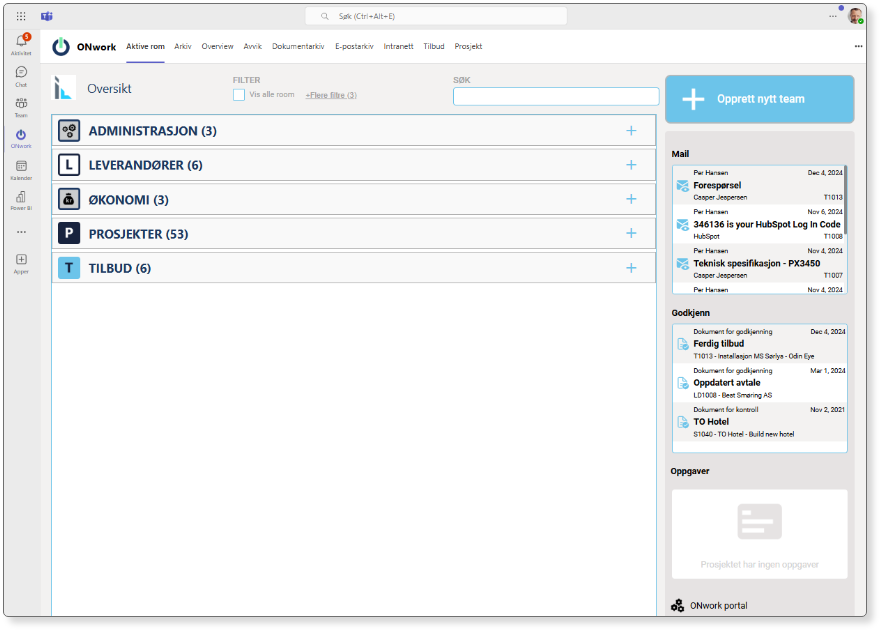
Grow at Your Own Pace
Foundation lays the groundwork for further digitization and efficiency at a pace that suits your organization. Thanks to ONwork's modular structure, you can easily add new features and integrations as your needs evolve.
Why Foundation?
With Foundation as your base, you gain more than just a framework to structure your business – you also get the tools to work smarter, more efficiently, and with complete control – both now and in the future.
Additional Modules - Many Smart Tools
Process provides full control in your workday
Your company’s workflows are made accessible where the work actually happens, ensuring that critical activities are not forgotten and giving management control over progress and status.
Organize important emails
With just a few clicks in Outlook, important emails are saved directly in the team workspace. This ensures everyone knows where to find historical correspondence, regardless of who sent or received the email.
Central document archive
Enkelte dokumenter har en særskilt verdi for din bedrift. Enten du ønsker god oversikt over bedriftens viktigste dokumenter, eller om du har behov for kontroll og versjonshåndtering, har vi løsningen for deg!
Easy access to deviation management
Avvik eller forbedringsforslag meldes inn direkte fra Info-fanen i teamet. Ledelsen kan enkelt hente ut tilpassede rapporter og statistikk over innmeldte avvik når det er tid for revisjon eller rapportering.
...
The job gets done as planned every time
Using checklists reduces the risk of human error and quality deviations. Checklists are grouped by area or category, and you decide the requirements for signature authority.
...
Insights That Drive Results
Gain powerful dashboards that provide an overview of progress and performance at both project and organizational levels. Built on Microsoft Power BI, this module offers the flexibility to start with our standards and customize reports to your specific needs. Make better decisions – quickly and easily.
...
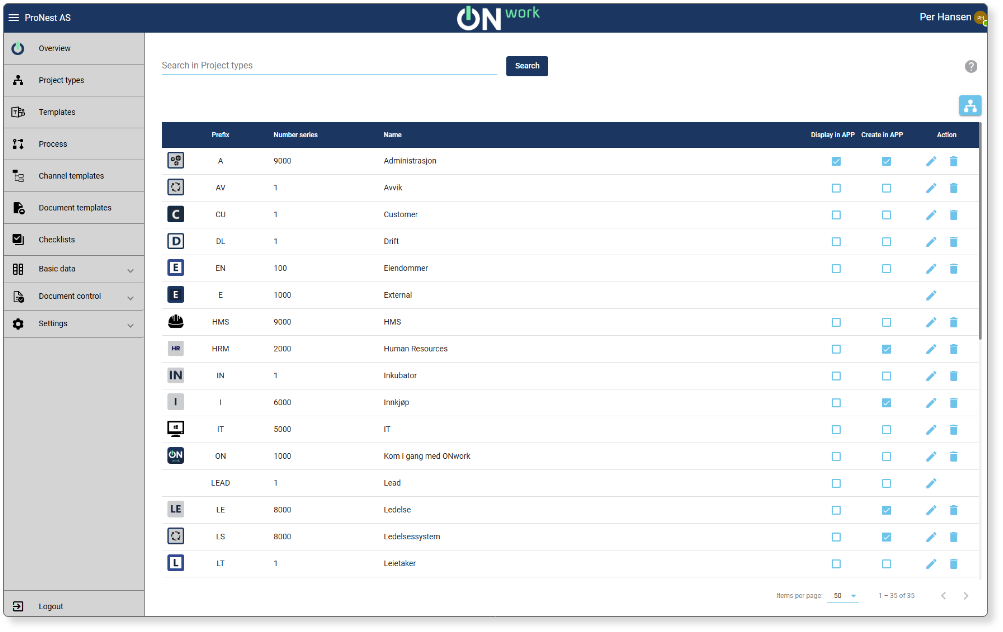
Full control with the administration portal – customize the solution on your terms!
With our intuitive administration portal, you gain full control over the solution. Everything can be easily configured without the need for consultants – from setup during implementation to future adjustments.
Whether you want to add new modules, adjust workflows, or optimize functionality, the portal gives you the flexibility to further develop the solution in line with your needs. This means less dependency on external resources, faster changes, and complete freedom to shape the solution to fit your organization perfectly.
Freedom, flexibility, and control – just the way it should be!








