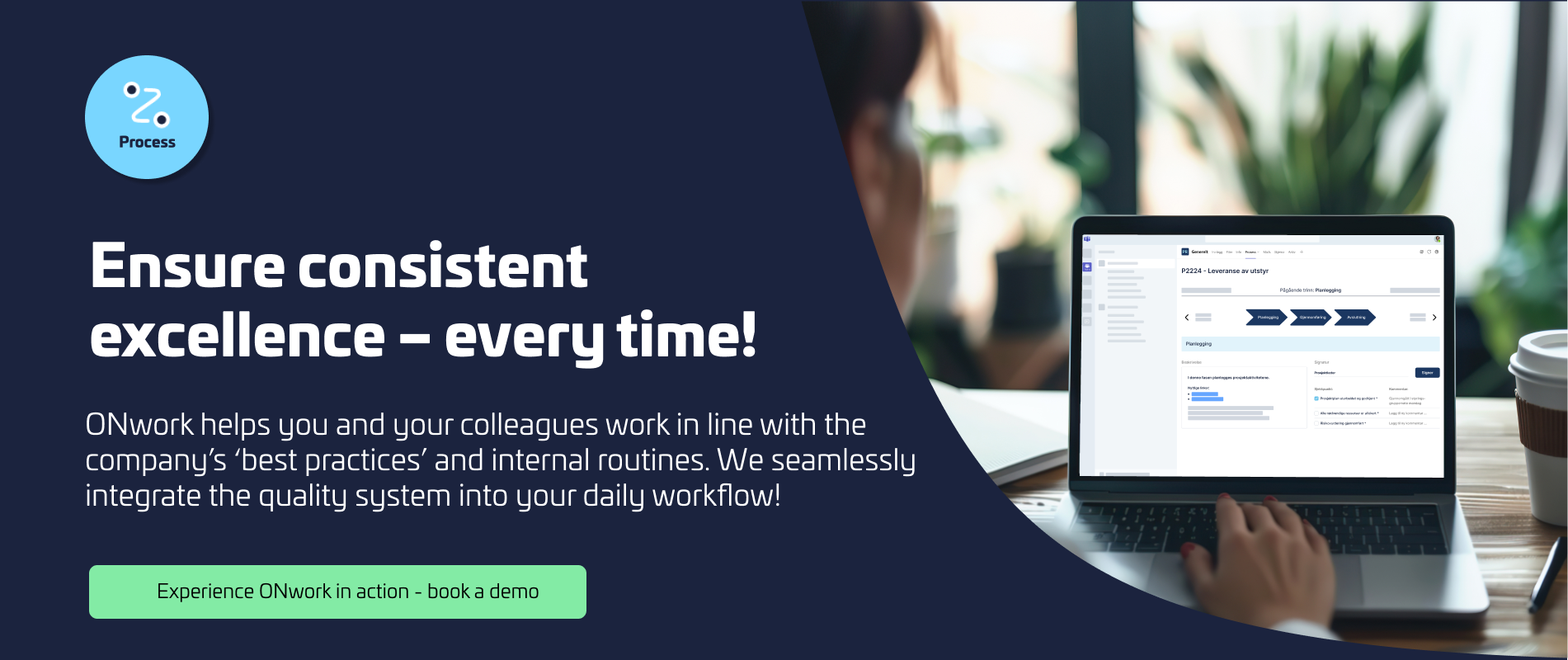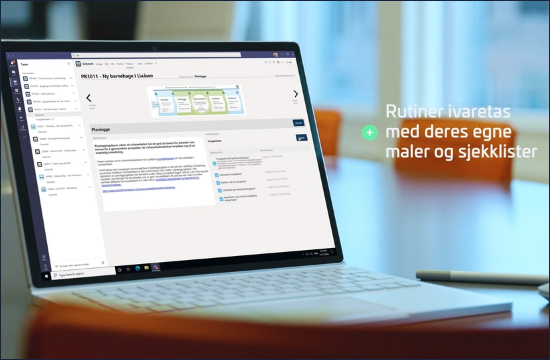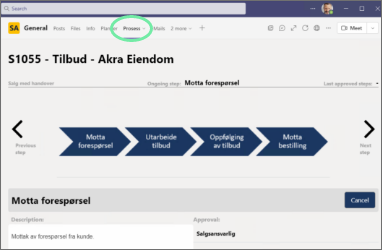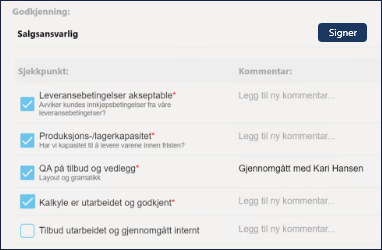Checkpoints are marked off as activities are completed, giving you full visibility into what tasks have been accomplished.
With this module, your team gets support to remember which tasks must be completed before a project can be closed. Signed control points ensure that critical activities are not forgotten and provide management with control over progress and status.